Infographic in plain text:
Finding Keywords
1. Work out your keywords by brainstorming all the possible words people could use to find your product or service. What are people going to type into Google when they’re looking for each topic? Research what your competition is doing.

Google images ranking factors like your long tail keywords phases will help rank organic1st place in Google searches. Step by step instructions with infographics and a tutorial.
2. Try different combinations of words in Google and see what Google is recommending with those keywords. Google lists recommended keywords under the heading ‘suggested searches’ at the bottom of the results page.
3. Check your brainstormed ideas by using the Google AdWord planner. Here you can find out the number of searches those words are getting.
Setting Permalinks
4. Permalinks are the URL for a specific webpage and they are important for SEO. For example, the permalink for your home page might look like this: www.styleshairdressers.com and the permalink to your about page could look like this: www.styleshairdressers.com/about.
5. Each page should have keywords in the permalink and SEO is often an art of word combinations. Thinking about a title that reads well and includes your keywords can take some consideration.
For example, it would sound funny if you had a page on your site titled ‘review-of-best-hairdresser-goldcoast’, but if you make it more contextual and natural, you might have: www.styleshairdressers.com/review-of-our-best-hairdressers-on-the-Gold-Coast.This achieves a similar effect and is meaningful to the people who would be reading it.
We have more tips inside the Member’s Area – check out Learn wordpress development from scratch to find out more.
If you type into google images:
“Seo Tips For How To Find Keywords”

Tips and tricks on how to improve keyword ranking in google. Example of Seo techniques and how to build a wordpress website from scratch.
Beginners guide to making a wordpress website that ranks in google.
The science of keyword selection and art of how you write your content both play an important part of Seo.
Best Marketing Tools Online Business in 2019 Click here
Keeping Visitors On Your Website in 2019 Click here
Tips on how to get more traffic for your blog, website and business Click here
How to do organic search engine optimisation in 2019 Click here.
For the full article, slides, check lists, transcript and video tutorials please join our members area by purchasing our course.
Brought to you by internetmarketingstart.com
Blog post about:
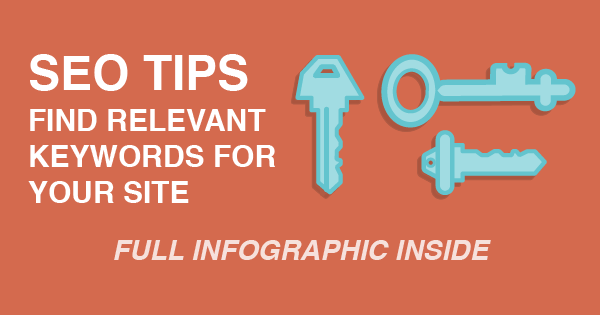
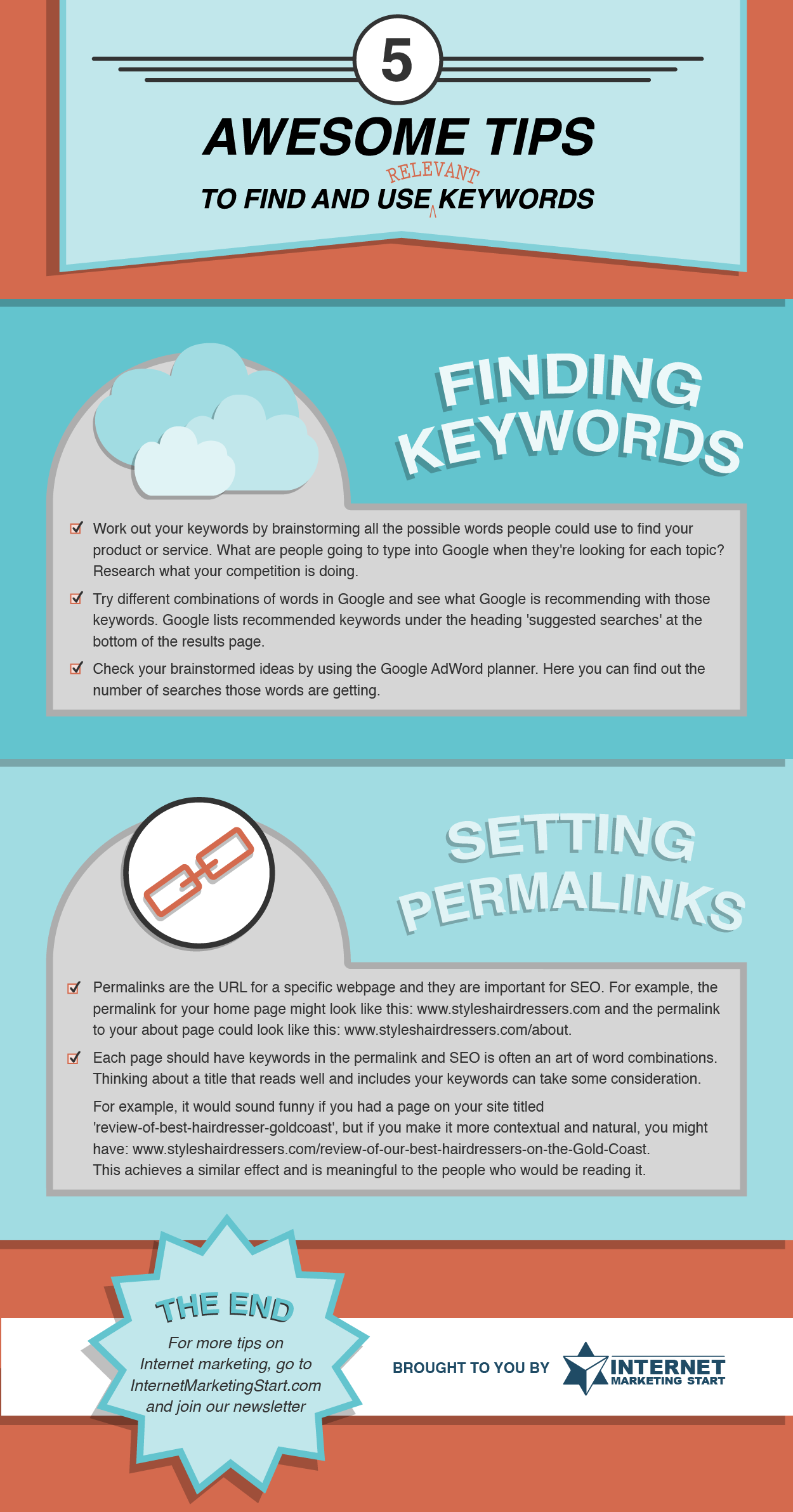
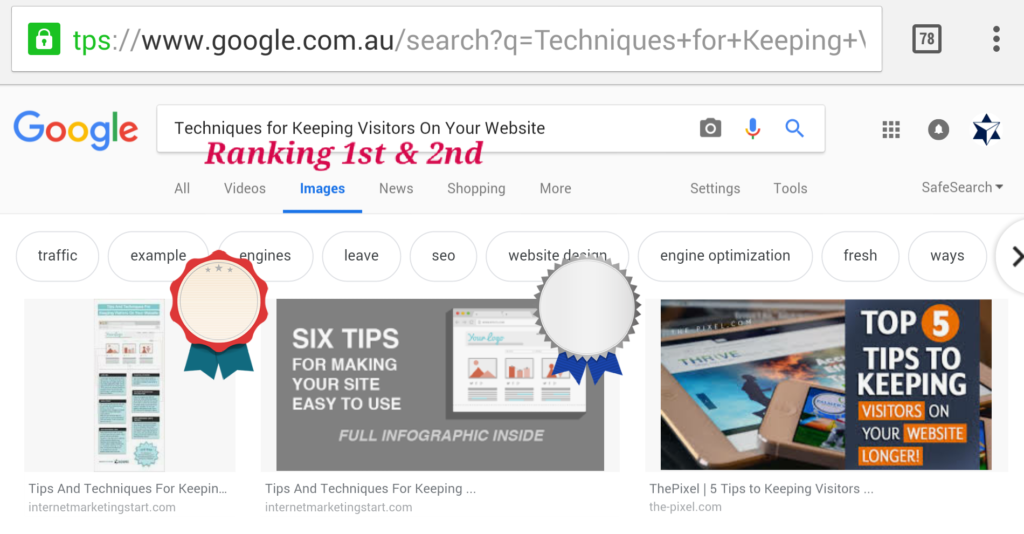

The quality of your work here is outstanding. The design and writing style are both impressive. There’s a unique flair in your approach, and I’ll definitely return to see what else you have to offer.